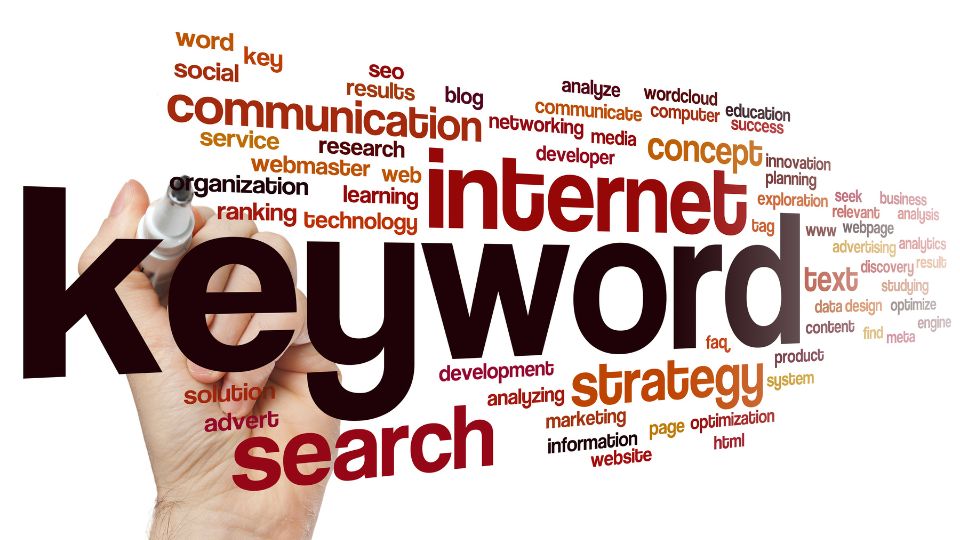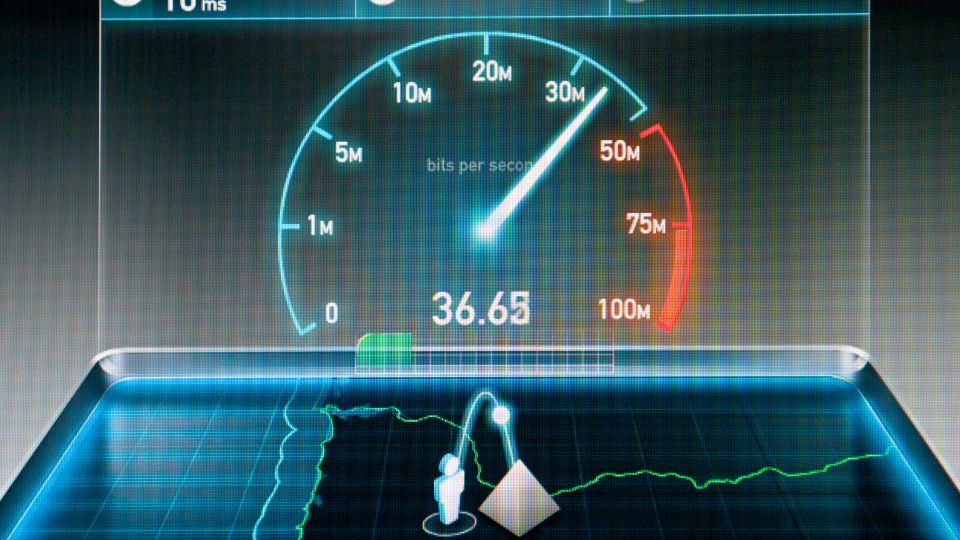Successfully launching an app on Google Play involves navigating a complex submission process filled with potential pitfalls. Developers, product managers, and app marketers must ensure that their app submissions avoid high-risk flags, manage account associations effectively, and utilize available resources to streamline the approval process. This guide provides practical advice on how to overcome these challenges and achieve a smooth app launch.
1. Understanding High-Risk Flags and How to Avoid Them
High-risk flags are signals that Google’s automated systems and reviewers use to identify apps that may violate the platform’s policies. These flags can result from issues like suspicious account activity, inconsistent information, or low-quality app content. If flagged, your app could face delays, rejections, or even account suspension.
Common Triggers for High-Risk Flags:
- Suspicious Account Activity: Accessing your developer account from multiple devices, frequent IP changes, or using VPNs can be perceived as suspicious by Google.
- Inconsistent or Conflicting Information: Discrepancies in your account details, such as mismatched payment information or inconsistent app metadata, can trigger a flag.
- Low-Quality or Repetitive Content: Apps that lack originality, duplicate existing content, or appear spammy are more likely to be flagged.
Step-by-Step Strategies to Avoid High-Risk Flags:
Maintain Consistent Account Activity:
- Actionable Advice: Always use the same device and network to access your developer account. If multiple team members require access, document who is accessing the account, when, and from where.
- Real-World Example: If you work remotely or travel frequently, use a dedicated device for account access to avoid triggering security alerts due to changing IP addresses.
Ensure Data Consistency:
- Actionable Advice: Regularly review and update your account information, payment details, and app metadata to ensure all details are consistent and accurate.
- Real-World Example: Before submitting an update to your app, cross-check all metadata (e.g., app descriptions, screenshots, payment information) against your account details to avoid inconsistencies.
Focus on App Quality:
- Actionable Advice: Develop apps that offer unique, high-quality content or features. Avoid submitting multiple similar apps, as this can be seen as spamming the marketplace.
- Real-World Example: Instead of submitting multiple apps with slight variations (e.g., different themes or colors), consider offering customizable features within a single, well-developed app.
Common Challenge: “How do I ensure my app doesn’t trigger high-risk flags?”
- Solution: Implement a quality assurance process that includes regular audits of your app’s content and metadata. Engage in beta testing to ensure the app performs well across different devices and user environments, and maintain a consistent access pattern to your developer account.
2. Managing Account Associations to Prevent Suspensions
Google is particularly vigilant about detecting and acting on account linkages that it perceives as risky. Improper management of account associations can lead to suspensions or permanent bans, making it crucial to handle these associations carefully.
Key Considerations for Managing Account Associations:
- Device Consistency: As mentioned earlier, using the same device and network for accessing your account helps avoid triggering Google’s security mechanisms.
- Clear Separation of Accounts: If managing multiple developer accounts, each account must be clearly separated in terms of devices, IP addresses, and associated information.
- Documentation and Transparency: Keeping detailed records of your account activities and associations is vital, especially if you need to appeal a suspension.
Step-by-Step Best Practices:
Use Dedicated Devices for Each Account:
- Actionable Advice: Assign a dedicated device and network for each developer account to prevent cross-contamination of data and reduce the risk of linked account flags.
- Real-World Example: If you operate both a personal developer account and a business account, ensure that each has its own dedicated smartphone, tablet, or computer.
Conduct Regular Audits:
- Actionable Advice: Regularly review all account activities, payment methods, and associated information to identify and address potential risks before they escalate.
- Real-World Example: Schedule monthly reviews of account activity logs to check for any unusual access patterns or discrepancies in account information.
Keep Detailed Records and Documentation:
- Actionable Advice: Maintain comprehensive documentation of your account activities, including dates, IP addresses, devices used, and any changes made to account information. This documentation can be critical if you need to appeal a suspension.
- Real-World Example: Use a spreadsheet or project management tool like Trello to log and track all changes made to your developer accounts, including who made the change and why.
Common Challenge: “I manage multiple developer accounts. How can I avoid accidental linkage and potential suspensions?”
- Solution: Never use the same payment method, email address, or personal information across multiple accounts. Implement strict protocols for account management, including the use of separate devices and networks for each account.
3. Leveraging Resources for Successful App Submission
In addition to managing risks and account associations, taking advantage of available resources can help you navigate the app submission process more effectively.
Recommended Resources:
- Google Play Console Help Center: The official resource for troubleshooting, understanding submission guidelines, and staying informed about policy updates.
- Developer Communities: Engaging with online forums and communities where developers share their experiences and solutions. Websites like Stack Overflow or Reddit’s Android Dev community can be invaluable.
- Third-Party Tools: Consider using tools like Firebase for app testing and optimization, or AppAnnie for market insights and performance tracking.
Step-by-Step Resource Utilization:
Bookmark and Regularly Consult Key Resources:
- Actionable Advice: Create a list of essential links and resources that you can quickly reference during the submission process. Regularly visit the Google Play Console Help Center for the latest updates and guidelines.
- Real-World Example: Save important URLs like the Google Play policy updates page and check it before each app submission to ensure compliance.
Engage with Peers in Developer Communities:
- Actionable Advice: Actively participate in online forums and developer communities. Sharing experiences and seeking advice can help you troubleshoot issues and stay ahead of potential problems.
- Real-World Example: If you encounter an error during app submission, post the issue on Stack Overflow with detailed information and see if other developers have faced similar challenges and can offer solutions.
Use Optimization Tools:
- Actionable Advice: Implement third-party tools that help streamline the submission process and ensure ongoing compliance with Google’s policies. Tools like Firebase can assist with app testing and performance monitoring.
- Real-World Example: Use Firebase’s A/B testing feature to experiment with different app configurations before submission, ensuring optimal performance and user experience.
Common Challenge: “I’m overwhelmed by the resources and tools available. How do I know which ones are essential?”
- Solution: Start by focusing on official resources like the Google Play Console Help Center for submission guidelines. Gradually expand your toolkit by incorporating third-party tools that address specific needs, such as testing or analytics.
Conclusion: Preparing for a Successful Google Play Submission
Successfully navigating the complexities of Google Play app submission requires careful planning, attention to detail, and a proactive approach to managing risks. By following the best practices outlined in this guide—avoiding high-risk flags, managing account associations effectively, and leveraging valuable resources—you can significantly increase your chances of a smooth and successful app launch.
Key Takeaways:
- Consistency is Crucial: Maintain consistent account activity and device usage to avoid triggering high-risk flags.
- Separation and Documentation: Clearly separate multiple accounts and keep detailed records to prevent suspension risks.
- Resource Utilization: Regularly use official resources and community insights to stay informed and optimize your submission process.
By applying these strategies, you can safeguard your app’s presence on Google Play and set the stage for long-term success in the competitive mobile app market.
To help you quickly reference the essential strategies for a successful Google Play app submission, we’ve compiled a summary of the main points covered in this guide. The following table highlights the key considerations, actionable steps, and best practices to avoid high-risk flags, manage account associations effectively, and leverage valuable resources. Use this table as a quick reference to ensure that your app submission process is smooth, compliant, and successful.
Summary of Key Strategies for Google Play App Submission:
| Category | Key Considerations | Best Practices |
|---|---|---|
| Avoiding High-Risk Flags | – Suspicious Account Activity – Inconsistent Information – Low-Quality or Repetitive Content | – Maintain consistent account activity with dedicated devices – Regularly verify and update account information – Focus on creating unique, high-quality apps |
| Managing Account Associations | – Device Consistency – Account Separation – Documentation and Transparency | – Use dedicated devices and networks for each account – Conduct regular audits of account activities – Keep detailed records of all account-related actions |
| Leveraging Resources for Success | – Google Play Console Help Center – Developer Communities – Third-Party Tools | – Bookmark and regularly consult essential resources – Engage in developer communities for insights and support – Use third-party tools for optimization and compliance monitoring |