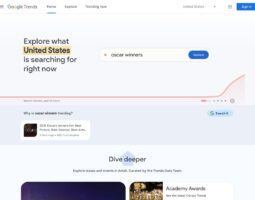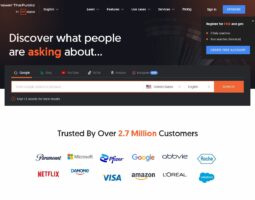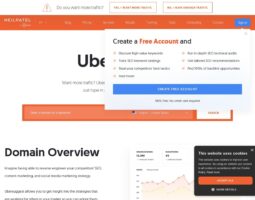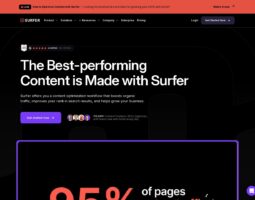SEO Tools - page 2 of 3
Search Engine Optimization (SEO) is crucial for driving online success. With a multitude of options available, finding the right SEO tools can significantly enhance your marketing efforts. Whether you’re looking to analyze data, optimize content, or track performance, the right SEO software provides powerful features and insights.
Explore our curated selection of SEO tools, each designed to boost your affiliate marketing strategy. Alongside our tool recommendations, benefit from our comprehensive guide on proven methods and strategies to improve your SEO effectiveness. Gain valuable insights into best practices, actionable tips, and advanced techniques to elevate your SEO game and achieve your goals more efficiently.
Serpstat: SEO That Punches Above Its Weight – Track 4K ... [Read the full review]
Majestic: Backlinks With Brains – Peek at backlinks wit... [Read the full review]
GTmetrix: Speed That Pays Off – Run a speed test—PageSp... [Read the full review]
KWFinder: Keywords You Can Actually Win – Drop a term,a... [Read the full review]
Rank Math: WordPress SEO Without the Fuss – Plug this i... [Read the full review]
Google Trends: Ride the Search Tide – Pop in a keyword,... [Read the full review]
AnswerThePublic: What People Actually Want to Know – To... [Read the full review]
Ubersuggest: SEO That Won’t Bust Your Budget – Punch a ... [Read the full review]
Surfer SEO: Content That Ranks – Match top-10 SERP page... [Read the full review]